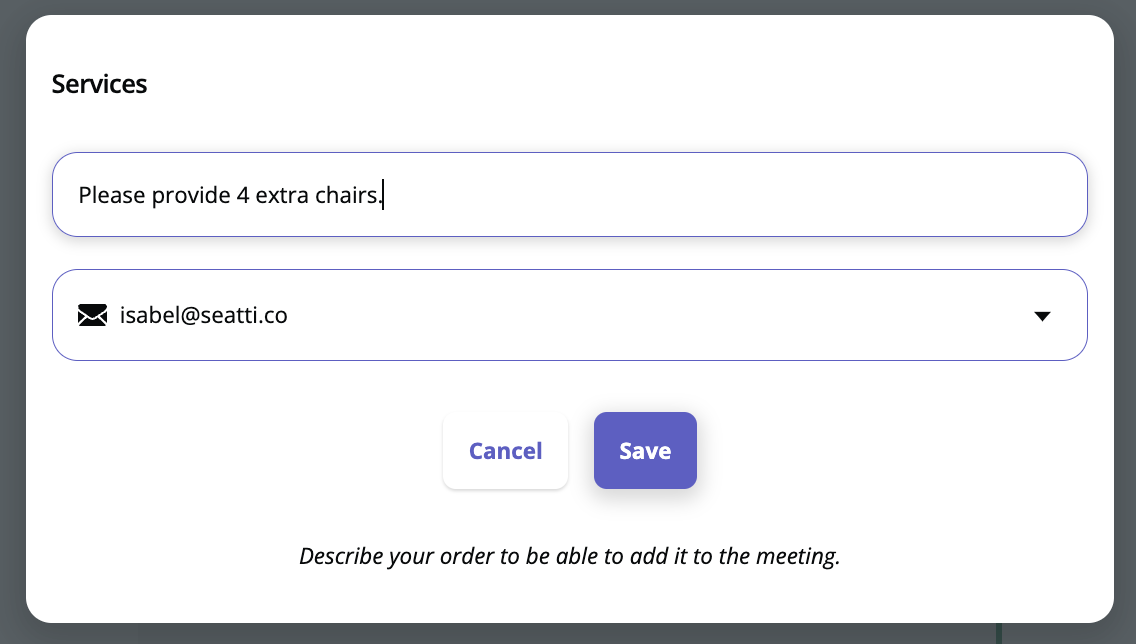How can I book catering or other additional services for my meeting in Seatti?
You can choose directly during your meeting room booking which catering components or other extras you would like to add to your appointment, provided that an admin has enabled this option for the corresponding room.
With the catering feature you can choose from the extras provided by your company directly when booking your room. This way, the mail with all the details will immediately reach the right address and your wishes will be fulfilled for your meeting.
Attention: If you want to cancel the meeting, inform the catering or additional service separately!
1. Find meeting room with catering
If you want to book your meeting room through Seatti and you have applied your desired filter criteria, you also have the possibility to filter for the rooms that offer catering & services. (See 1)
In the room list below you can see by the icons if catering or services are available for this room (see 2).
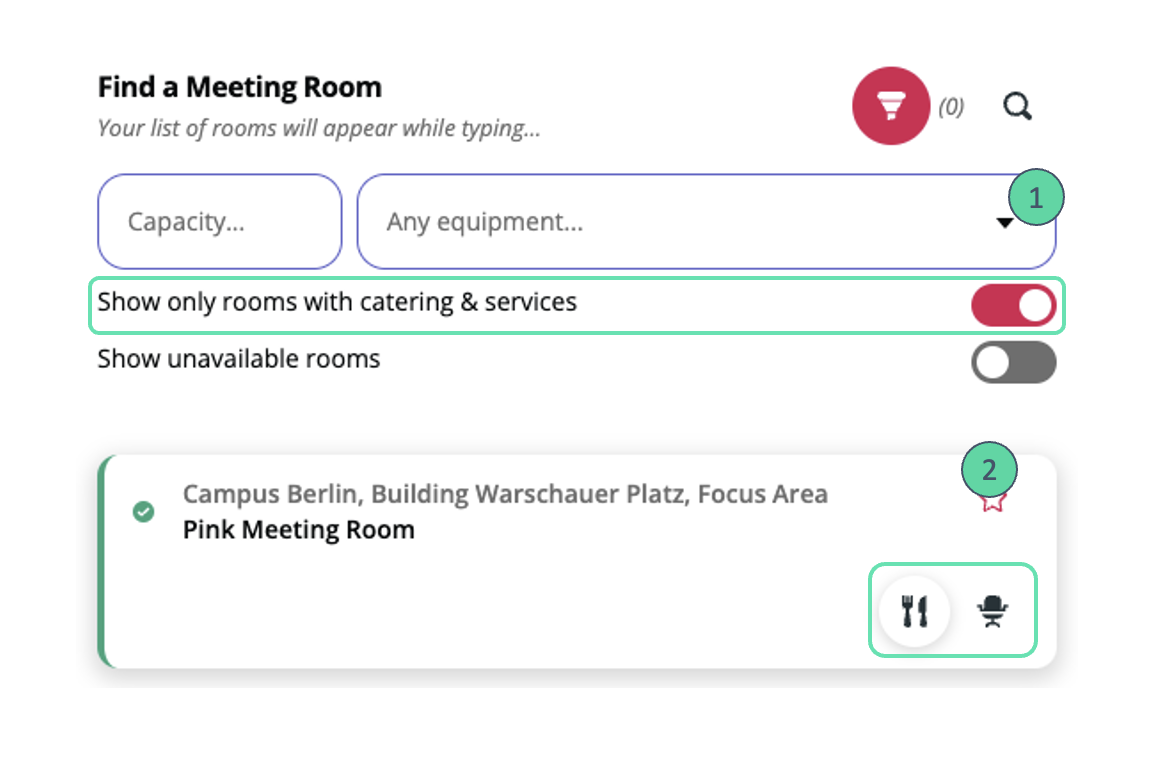
2. Book Catering for the room
As soon as you click on the catering icon, a menu opens for entering the relevant data for the catering. You can specify the following things:- Number of people for the meeting: Specify for how many people your order should be provided.
- Cost center: Is there a cost center to which this meeting will be booked? Then enter it directly in the free text field.
- In the third field there is space for the description of your order. Enter extra instructions for the catering team here (e.g. "Serve lunch at 12:00").
- E-mail address: Here you can select the email address of your desired catering. Your catering order will be sent to this address when you book the room.
- In the product selection your company has made a pre-selection and you can click which products you need for your meeting.
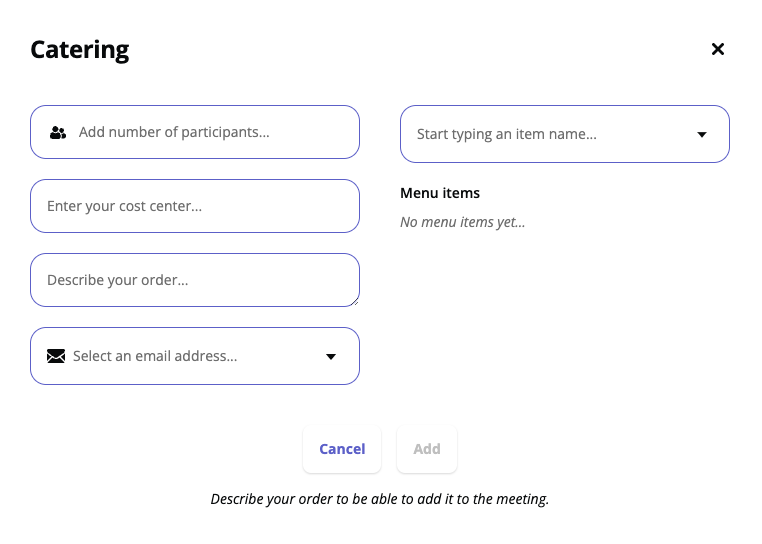
Here is an example of the completed order:

3. Orde confirmation
You can then immediately see if you have added catering or services to your selected room by the green tick by the icon.
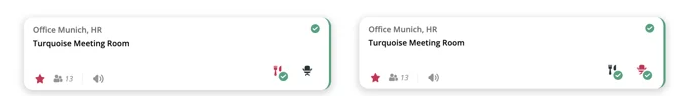
You will also receive an email with your order so that you can check it:

4. Booking of additional services 
y clicking on the other icon, additional services can be ordered. These can be, for example, flip charts or partition walls, additional chairs or tables.
You can add your instructions in the first field and select the required e-mail address in the second field. You will also receive this by e-mail.